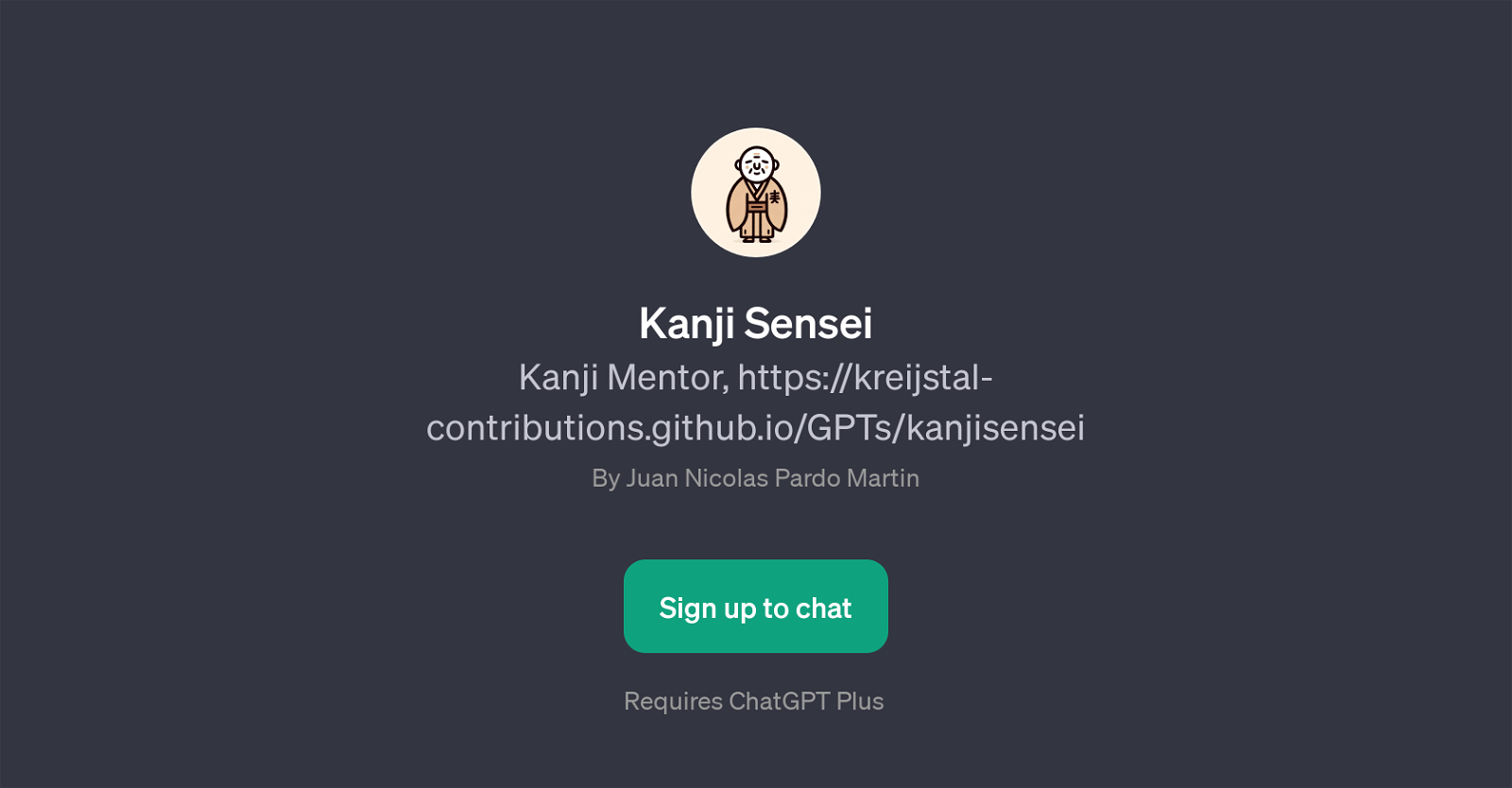Kanji Sensei
Kanji Sensei is a GPT that serves as a learning tool, particularly for the study of the Japanese writing system, Kanji. Developed by Juan Nicolas Pardo Martin, it offers a unique and interactive way to study Kanji through ChatGPT Plus.
This GPT aims to make Kanji learning accessible, effective, and engaging.Kanji Sensei provides numerous interactive features. Users can request specific information on different Kanji characters such as '', or be quizzed on grade 1 Kanji.
In addition, users can ask for the reading of specific Kanji, like , strengthening their understanding of Japanese language content. This feature can be especially beneficial for those who require practice and testing in their learning journey.Another core feature of Kanji Sensei is the ability to create mnemonics for different characters, like .
Mnemonics are crucial in language learning, as they use vivid images and associations to help memorize content. By generating such effective memory aids, this GPT is intended to significantly speed up and enhance the learning experience.Overall, Kanji Sensei is positioned as an interactive and insightful tool for anyone who wants to study Kanji.
Through its variety of learning strategies and user-friendly interaction methods, this GPT provides a dynamic approach to mastering the Japanese script.
Would you recommend Kanji Sensei?
Help other people by letting them know if this AI was useful.
Feature requests



1 alternative to Kanji Sensei for Kanji learning
If you liked Kanji Sensei
People also searched
Help
To prevent spam, some actions require being signed in. It's free and takes a few seconds.
Sign in with Google